When I do Ctrl-P, a Windows printer dialog pops up. It pops up quickly, so you might want to look into your connection between PC and printer.
I must remember to click on the little Preferences button, which launches the printer dialog for my Epson P800, where I set sheet size, color management mode, etc.
PWP used to have a printer setup choice on the dropdown File menu. Now it is the setup described above. The main thing I've impressed on myself is,
go slowly during the entire sequence of print choices. Specify the paper/printer profile. Double-check the placement preview, which sometimes leads me to go back and change 720 dpi to 360 dpi or vice versa.
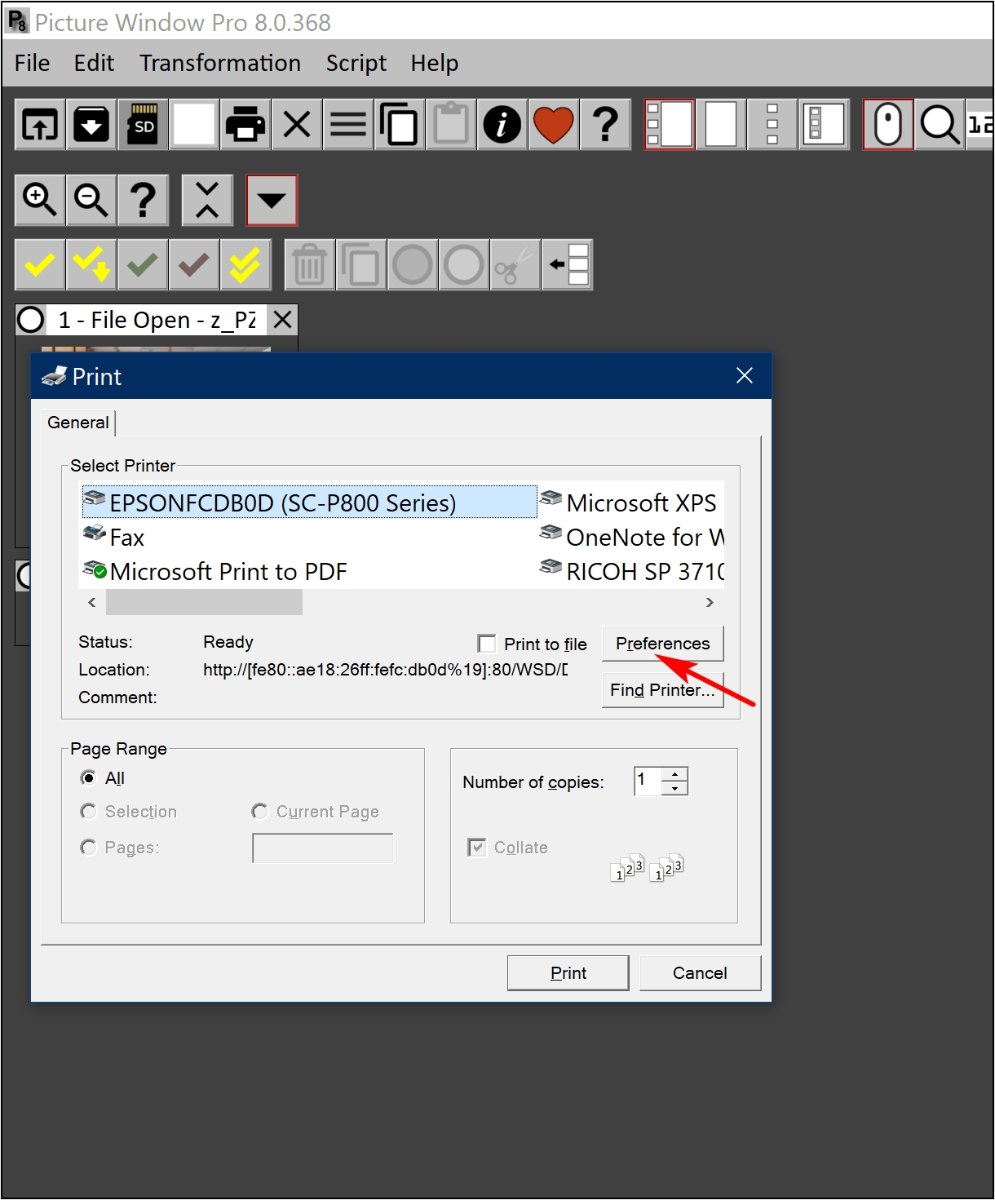
- zPrint.jpg (131.54 KiB) Viewed 1336 times