Page 1 of 1
Color of Window Titlebar
Posted: May 5th, 2013, 4:04 pm
by Dieter Mayr
I have now spent my first hours with Windows7, setting up and get everything running.
I have set the color scheme to a neutral gray for the window title bars not to have any distraction when working on colors as i had already on my old XP machine.
The main program window on PWP has the neutral grey bar, as the Open-, Save- and Confirm Profile Conversion have neutral grey.
But the Image windows and the Transformation windows have a blue tinnt at the Title bar and border, as the default windows scheme.
This is very annoying because a color so close to the image disturbs the color imagination.
Have I missed a setting or is this a bug in PWP?
Happens the same on both 32 and 64 bit versions.
OS is Win7 Home
Re: Color of Window Titlebar
Posted: May 5th, 2013, 4:06 pm
by Dieter Mayr
Here a screenshot:
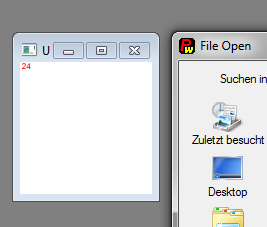
- WindowColor.png (11.57 KiB) Viewed 9634 times
The image window is inactive, so its blue is not as intensive as if it would be active
Re: Color of Window Titlebar
Posted: May 5th, 2013, 7:09 pm
by jsachs
There is nothing in PWP that sets the colors of the window caption bar -- the code that does this is buried in the Windows MDI (Multiple Document Interface) code. Theoretically I would expect Windows to base the colors on the current Windows Theme, but nothing would surprise me. Have you tried switching to one of the non-Aero themes such as Windows Classic? Under Personalization there is also something called "Window Color" which might control MDI windows?
Re: Color of Window Titlebar
Posted: May 6th, 2013, 1:53 am
by Dieter Mayr
Thanks Jonathan!
With a non Aero Theme the borders and caption bar are grey as i expect them.
Changeing the Window Color does not have any effect on the MDI windows.
This seems to be a issue with MDI windows, and a quick search did not bring up a easy solution.
http://stackoverflow.com/questions/1328 ... -windows-7
http://www.windows7taskforce.com/view/1210
http://forum.pcsoft.fr/thread.awp?group ... tid=241724
So, for now I stay with a classic theme for serious picture work.
Re: Color of Window Titlebar
Posted: May 8th, 2013, 2:12 pm
by mjdl
I've set up a "Windows Classic" non-Aero theme on Windows 7 just for the reasons you mention.
To achieve a completely neutral grey Windows theme, ensure that the colour settings for UI elements "3D Objects", "Active Title Bar", "Active Window Border", "Application Background", "Desktop", "Inactive Title Bar", "Inactive Window Border", and "Menu" (all found in the "Window Color" dialogue on the "Personalization" Control Panel item) are all various degrees of neutral grey (it helps to set up custom grey persistent swatches in the Windows colour selection dialogue). The "Windows Classics" defaults for these items have a non-neutral warm tint, or they are some shade of blue.
Attached: a zip archive this grey theme saved as a Windows 7 .themepack file. Save your current Windows theme before opening it, just to be safe. I'm not sure if the themepack file contains the custom grey swatches, but they are easy to recreate: I chose something around RGB(192,192,192) where a light grey was required--I think the "3d Objects" colour setting controls the bevel colour which must be a bit brighter than even that light grey--and RGB(127,127,127) for a mid-grey, RGB(48,48,48) for dark grey.
Re: Color of Window Titlebar
Posted: May 8th, 2013, 9:49 pm
by jsachs
I tried it and it worked fine - you just double click the themepack file to install it. It was a little like turning the clock back 5 years though.
Re: Color of Window Titlebar
Posted: May 10th, 2013, 2:46 am
by Dieter Mayr
I have written a little batch file and VBScript to change the theme on the fly when PWP starts.
You only need 2 saved themes, one the neutral gray calssic and one the standard theme you want to use for non picture work.
Right click on a empty spot on the Desktop, open Personalization (Anpassen), create your preferred theme and save it, it shows up under "Own Designs" (Eigene Designs).
As a neutral classic design you can use the example mjdl posted, or create your own, of course.
Copy the 2 files (PW70_CHT.BAT and ThemeChange.vbs into the folder where the PWP program files are located, usually:
C:\Program Files\Digital Light & Color\Picture Window Pro 7.0\ for the 64 bit version and:
C:\Program Files (x86)\Digital Light & Color\Picture Window Pro 7.0\ for the 32 bit version.
The PW70_CHT.BAT file you have to edit to get the correct themes.
Im my example provided here i have my themes in, Dieter for the standard and Dieter_Photo for the classic theme.
%systemroot%\system32\cscript.exe /nologo ThemeChange.vbs Dieter_Photo
Repace "Dieter_Photo" with the theme name you choose.
The first line sets the neutral theme, then PWP is started and when you quit it the last line sets back to the normal theme.
Please be aware to have a space between ThemeChange.vbs and your theme name and be sure to use a filename with no spaces in it when saving the theme, use _ instead of spaces.
The transfer of the parameter wont work correctly because a space is a separator for these parameters.
I use the german version of windows, so, as usual, if i have misstranslated some things please correct, and if my files dont work on a other language version feel free to modify them or let me know please.
Hope it helps the one or other!
Re: Color of Window Titlebar
Posted: May 10th, 2013, 2:57 am
by Dieter Mayr
Forgot the most important part:
You have to start PWP with the PW70_CHT.BAT file to have the desired effect.
In Windows explorer, right click on the BAT file -> Create Shortcut and then drag the Shortcut on your desktop.
Right click on the shortcut lets you change the symbol to the PWP symbol, if you desire.
Re: Color of Window Titlebar
Posted: May 10th, 2013, 6:27 pm
by jsachs
FYI I have noticed that after switching themes not all settings the change until you restart (or probably you can just log off and then back on).